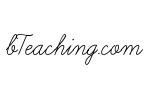Scratch with Friends
My 6 year old came up with this one: invite your friends to each add a character to a game, and see what happens.
The nice thing about object-oriented programming is that each character, or sprite, has its own script that can be - but doesn't have to be - independent of all other sprites in the game. So kids can implement their own ideas without breaking the game or affecting each other, but they can also choose to have their own sprite react to their friends'. Sprites can send signals to each other, follow (or run away from) each other, and notice when something touches them. They can move, play recorded voices - kids love to hear their own voice responding in a game, change appearance, or make music in response.
First, ask each child to take turns choosing or modifying a sprite from the choices available. Then take turns adding to each sprite's script. Each child probably needs a 5 or 10 minute turn as it takes some time to get their changes to work right. At first an adult or older child who knows how the program works needs to be on hand to assist, but don't be surprised if after the first few times the kids take off on their own.
Scratch is available as a free download from http://scratch.mit.edu - see other posts in this section for suggestions on getting started.