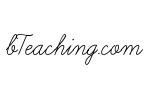Scratch UnLesson 1
Scratch from MIT is a great way to introduce kids to programming. Kids from 5 to 15 will enjoy creating their own animations and games, with engaging characters and a way to record their own voices or sound effects. It teaches real object oriented programming, but with a drag and drop interface that makes getting started and making changes easy and intuitive.
For the first experience with scratch, I would say rather than start with a formal lesson plan, to just encourage your child to explore and try different things. It would help if the parent or teacher spends an hour or two ahead of time to learn the interface.
Once the child has had a chance to play around and make things happen on the screen, then it is a good time to step back and ask, 'what would you like this program to do?' while encouraging the child to keep her goals fairly simple and doable.
Some simple initial goals to choose from:
- make one sprite chase another around the screen
- make a sprite follow the mouse
- make one sprite run away from another
- record your voice and have the sprite say something when the mouse is clicked
- ask the user a question and use the answer - make a sprite say it, or have the words appear
- use the sound effects to play a simple tune
Your child can also look at some of the games users have uploaded to the website to get an idea of what is possible.
Requirements:
Download Scratch from http://scratch.mit.edu
It installs on any Windows XP or above, MacOS 10.4 or above, and most Linux distros
Documentation:
See Getting Started with Scratch
and
to learn the basics of how it works.
We tried it with a group of 7 kids, ages 5-13, each on their own system. Every child made something completely different! But in about an hour and a half, with help from one adult who more or less knew how it worked, each had some kind of creation to show. Not a complete game at that point, but some kind of interactive animation.
Example: